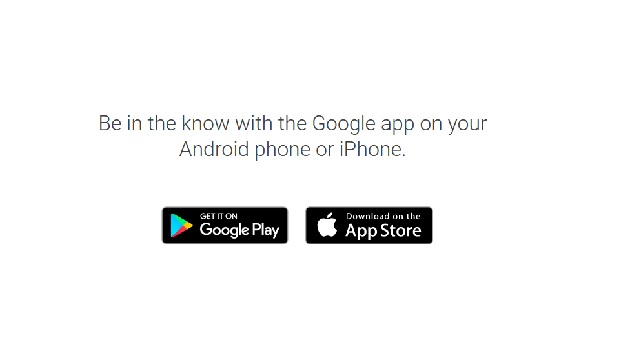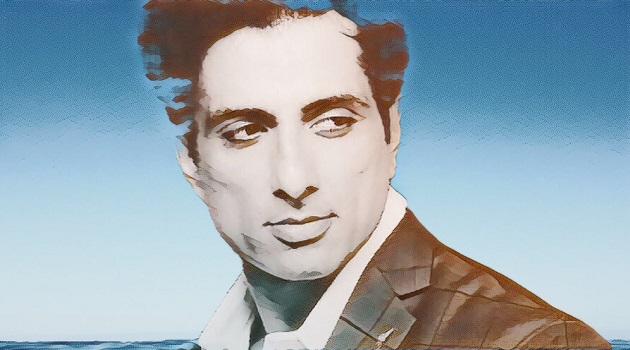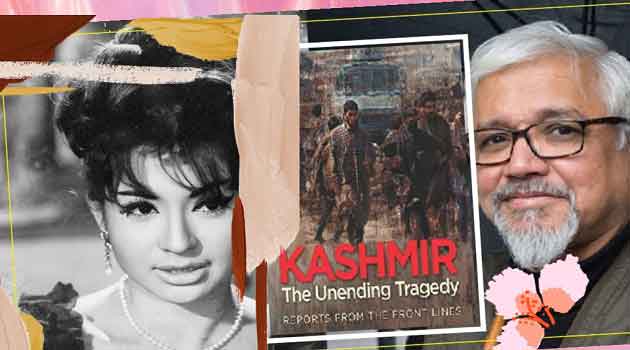While copying a text from a website or online forum, many hyperlinked texts appear in a MS Word document.
Also, if any word or group of words is hash-tagged, it is likely that they will appear with hyperlink when copy-pasted in a word file.
How to remove the hyperlink
You can remove the hyperlink without losing the display text.
To remove a single hyperlink without losing the display text, right-click the hyperlink, and then click Remove Hyperlink.
However, many times the Remove Hyperlink option is difficult to find while right-clicking the hyperlinked text.
There may also be several hyperlinked texts in a word file.
In that case, you need to o remove the hyperlink(s) in a document, by pressing CTRL+A to select the entire document and then press CTRL+SHIFT+F9.
When you perform this operation, it converts all fields, not just hyperlinks, to plain text.